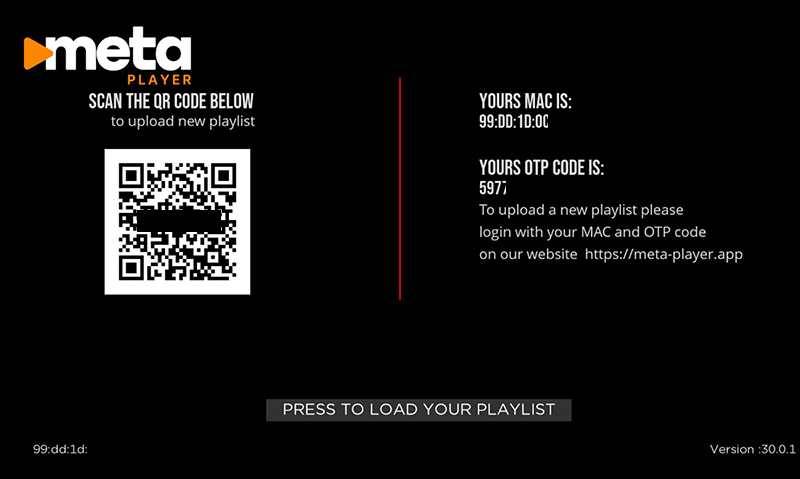Free For First 7 DAYS
Upload your playlist and watch your content. Enjoy buffering free and smooth streaming experience with ou best in class player solution.
The user must have their own content, our application is just a Media Player.
Meta-Player is a Media Player, not a streaming service.
Meta-Player do not promote any use of illegal content.